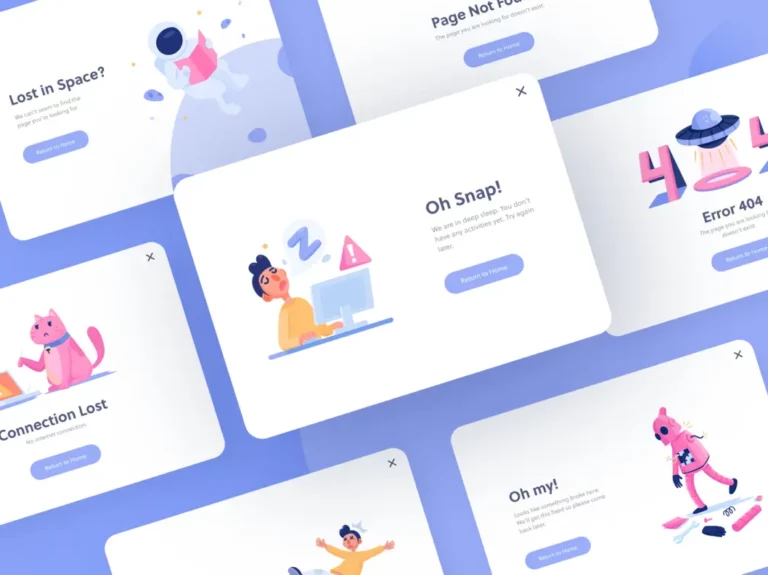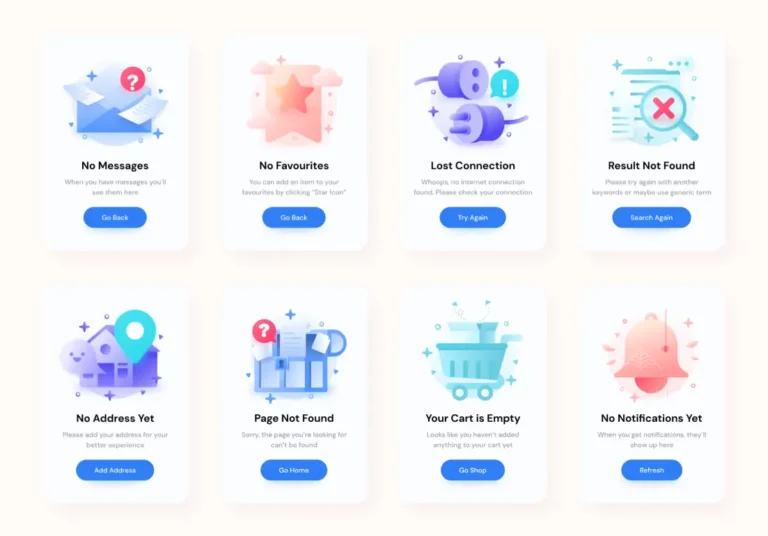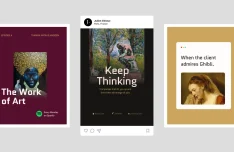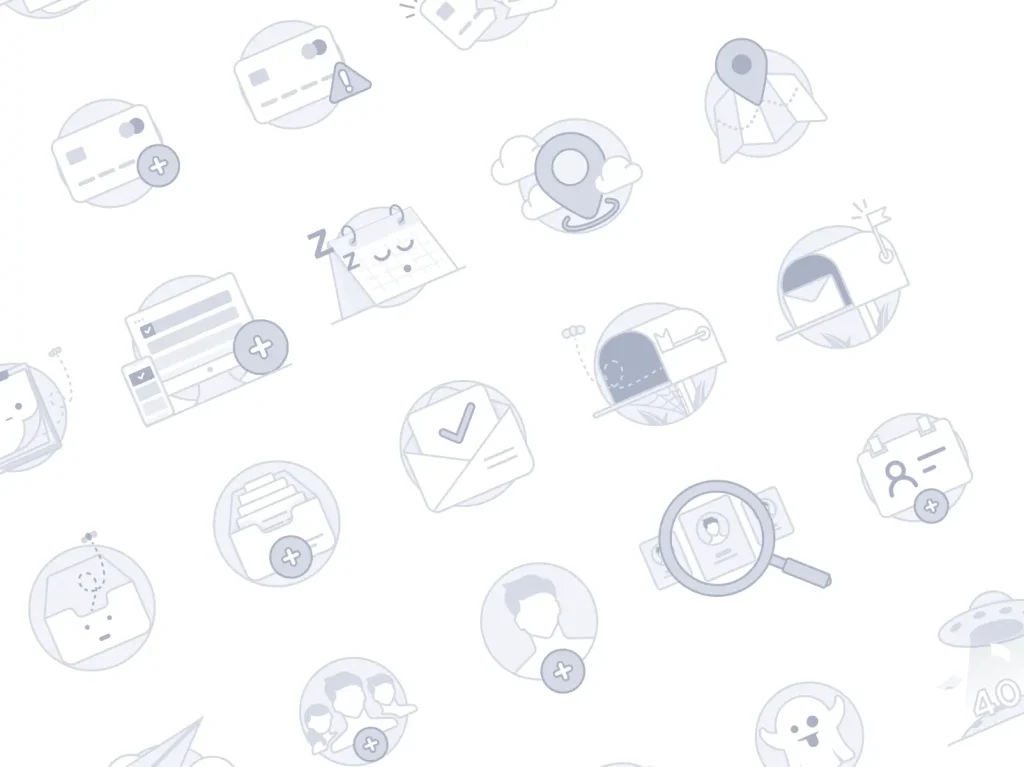
This is a collection with 120+ minimal, clean empty state icons designed in Figma app.
It gives you ready-made visuals for screens with no content. You can add these when users see blank pages—like after a search with no results.
Features
- 120+ minimalist icons in Solid and Outlined styles
- Direct export to SVG, PNG, or JPG from Figma
- One-click style switching in the Figma interface
Use Cases
- Onboarding flows: Show users what to do when their dashboard is empty.
- Search results: Replace “no results” text with clear visuals during failed queries.
- Error states: Communicate loading issues or permission errors visually.
- App migrations: Guide users during data transfer with neutral placeholder icons.
- Client presentations: Demo empty screens in prototypes without custom drawing.
The 120 Free Empty State Icons (Solid + Outlined) was generously created and offered for free by Virgil Pana - download it now to enhance your next project with a professional-grade asset at no cost.
Unless otherwise specified, you can download and use it free for personal project.
If you encounter a broken or invalid download link on our site, please let us know through our Report Broken Link form.
If you mention it somewhere else, please always link to this page instead of download link.
DISCLAIMER::This free resource is aggregated from the web - we do not claim ownership or hold rights to the design assets. If you find our shared resources infringe upon your copyrights, please let us know via feedback so we can promptly remove them.