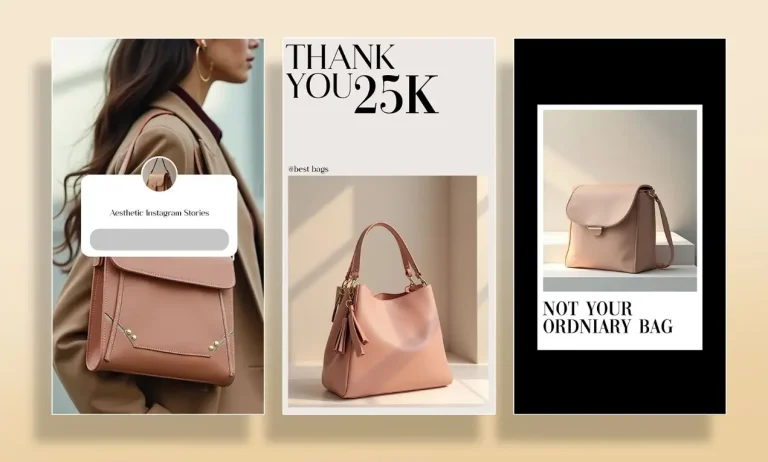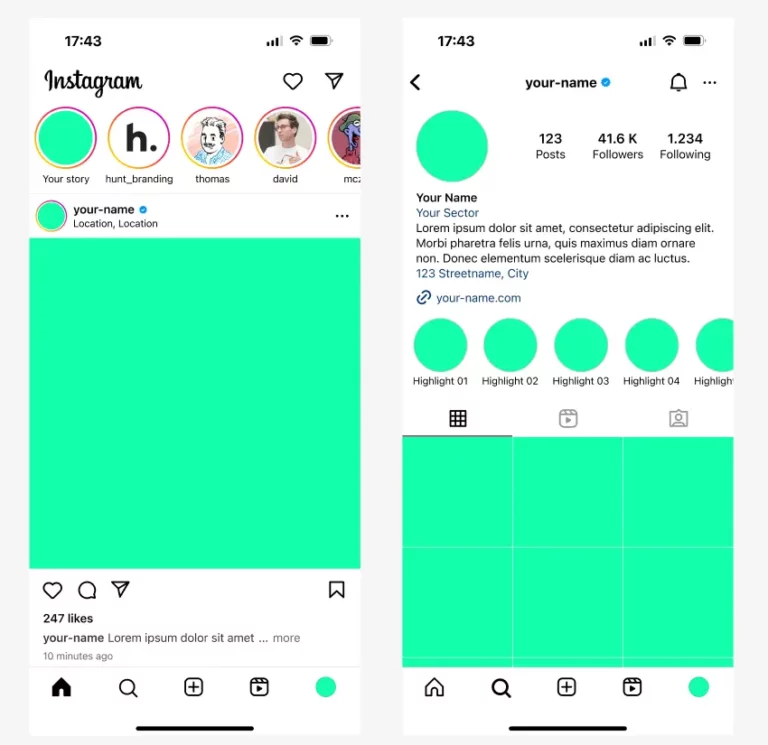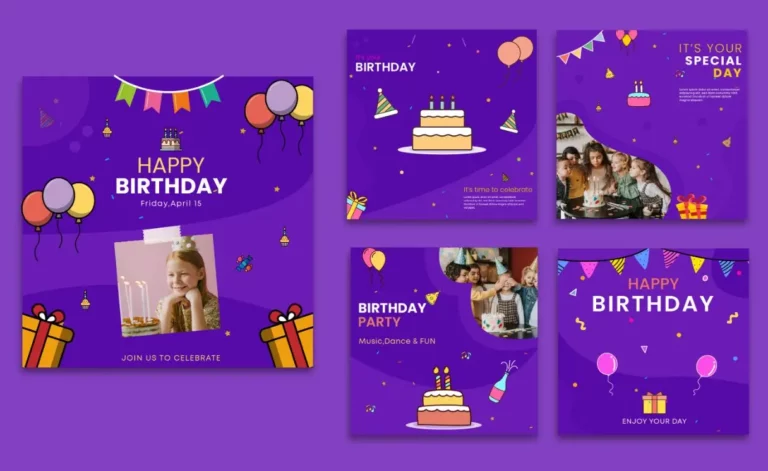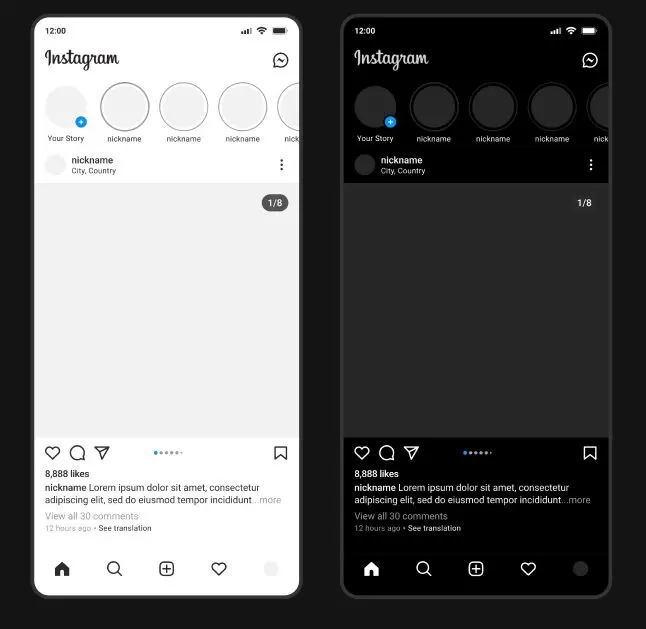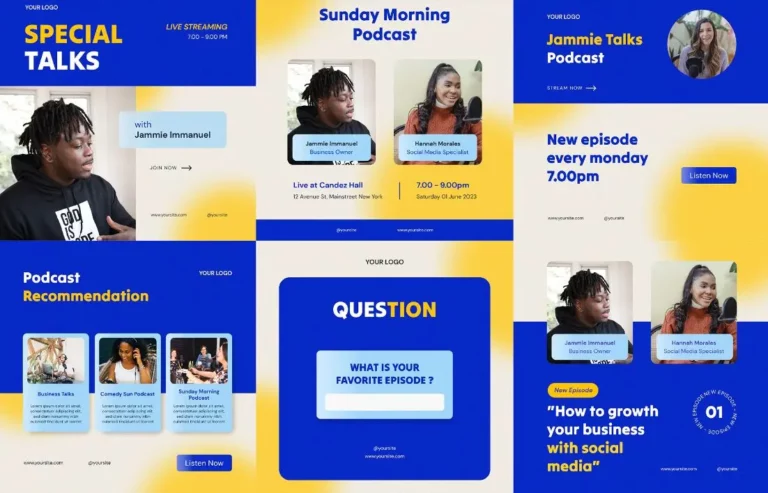Restaurant Instagram Story Template is the most intuitive and easy to use template created for the purpose of making restaurant’s presence on Instagram more desirable by providing a custom look. With its rich features, you can make your page look more interactive and responsive. Create an impressive, beautiful and engaging story that will impress your customers. You can easily change the background of every slide with just one click. This can be done by modifying a smart object in Photoshop.
You can easily change texts, contents, objects and color palette. This file is very well organized.
- First Download and Install the Font
- Open the files in photoshop
- Double click on the logo smart object layer, a new page will open. Now hide the demo logo by clicking on the ‘eye’. Place your logo there, press ‘crtl+s’ and close this window.
- Double click on the ‘T’ icon of text layers to edit them.
- Double click on the image smart object layer, a new page will open. Now hide the demo image by clicking on the ‘eye’. Place your image there, press ‘crtl+s’ and close this window.
The Restaurant Instagram Story PSD Template was generously created and offered for free by Al Nadir - download it now to enhance your next project with a professional-grade asset at no cost.
Unless otherwise specified, you can download and use it free for personal project.
If you encounter a broken or invalid download link on our site, please let us know through our Report Broken Link form.
If you mention it somewhere else, please always link to this page instead of download link.
DISCLAIMER::This free resource is aggregated from the web - we do not claim ownership or hold rights to the design assets. If you find our shared resources infringe upon your copyrights, please let us know via feedback so we can promptly remove them.